First, Check the show time and make sure that the movie is shown in English (Not Japanese dubbed). I attached a screenshot from Toho Cinema's official website.

https://hlo.tohotheater.jp/net/schedule/049/TNPI2000J01.do
Second, Choose the seat as you wish on the screen. If the seats are chosen properly, They'll colored in red. If you'd like to choose a different seat, simply click again the seat that you've chosen.
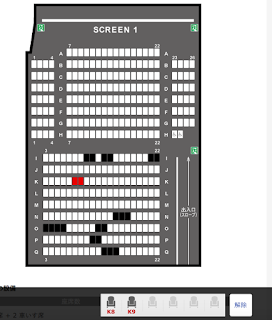
After you choose seats, click the button colored in red. It is translated "Agree terms and policy of movie theater, and next".
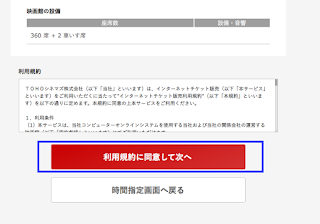
Third, In the next step, you will have to choose the type of customers. The types of customers are, general/College students/high and middle school, etc.
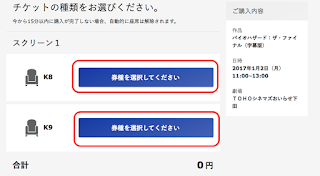
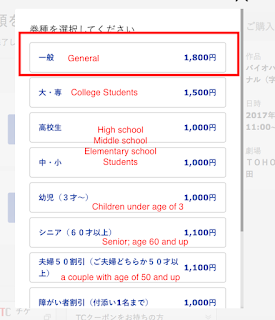
This top menu indicates general admission. Toho cinema offers discounts (a couple who are age 50 and up, senior with age 60 and up, Kids under the age of 3 is charged 1,000 yen)
Fourth, I usually go with non member option, however, If you have a membership with the cinema, you can use it here. You will have to provide membership number and password to include your this purchase toward free movie ticket. (members earn points by their movie purchase. After 6 times of seeing movie, they offer one free ticket)

Click next. carefully check if you choose the right movie and show time. The reservation service option strictly states that they will not refund at any circumstances.
Fifth, Write all the customer information. The picture shown below is what you will see on your screen. It requires to provide simple information such as name and email address. your physical address is not required. The option on the right hand side shown the movie that you have chosen in the previous steps. Make sure that the movie is what you wish to view as their refund policy is very strict and the refund will not be made under any circumstances.
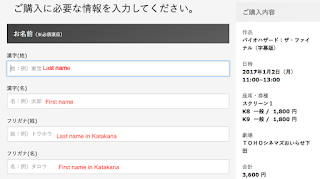

Payment option will show the various options that you can use to purchase the tickets. I like to use one of the options with cell phone company. It will require your cell phone membership ID (the sales prep helps to gain ID and Password, ID is usually your cellphone number and password is very easy set up at the option. After I use one time to purchase the ticket, I had to set up easy 4 digit numbers for the next purchase)

And click next, If you choose credit card option, It will ask you to input your credit card number. otherwise, you will be assisted to purchase with your cell phone easy pay system. then you will earn 4 digit purchase numbers. When you get to the theater, the kiosk, where you usually purchase a movie ticket, will ask you the 4 digit numbers and phone number that you input to purchase ticket. The tickets will be printed automatically after you provide those two numbers.
You will also receive Email containing purchase number and phone number.
No comments:
Post a Comment